Calculator
To open the Calculator, do one of the following:
- Click the Calculator button on the main toolbar.
- Click the Tools menu; then, select Calculator;
- Press F8.
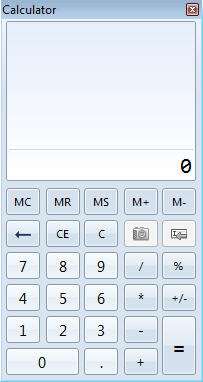
To use the Calculator:
- Use the mouse or the numeric keypad to enter numbers and operators.
- Click = button to perform the calculation.
How To Topics:
|
Button |
Definition |
Shortcut |
Alternate Shortcut |
|---|---|---|---|
|
|
Clear Memory |
Ctrl+L |
|

|
Recall Memory |
Ctrl+R |
|

|
Store in Memory |
Ctrl+M |
|

|
Add to Memory - Adds current value to value stored in memory. If a value is stored in memory, an M appears to the left of the screen. |
Ctrl+A |
Ctrl+P |

|
Subtract from Memory - Subtracts current value from value stored in memory. |
Ctrl+S |
Ctrl+Q |

|
Backspace |
|
|

|
Clear Current Entry |
Delete |
|

|
Clear All |
Ctrl+Delete |
ESC |

|
Plus / Minus |
F9 |
|

|
Equals |
Enter |
|

|
Capture - Captures number from any field on any form, schedule, or worksheet (so you may use it in a calculation). |
F11 |
|

|
Insert - Inserts calculator value into current cell on form. |
Insert |
|
